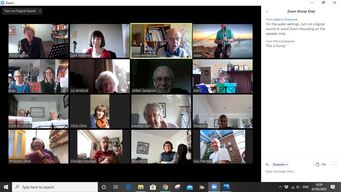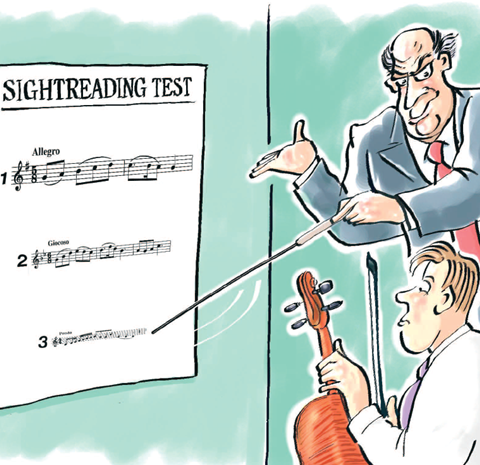Music Technology and the Orchestra
Digital technology is yet to have a full impact on live music production, particularly within amateur groups, but it is 'here and now' and its influence on music lovers is visible everywhere: social media for advertising; Zoom for distant rehearsal; apps for music scores; downloads for scores; apps for audience interaction, music streaming. The list goes on. Here are some helpful guidelines to keep you up to date, explain the jargon and even tempt you to become more involved with this revolution. There's a lot of info. below, so just scan and pick out what interests you.
First, though...
If you have any comments, queries or suggestions, email or post them on our Facebook Page. This might include any interesting uses of digital technology that you have come across, or simply posing a basic question.
Zoom Rehearsal
|
Practising with Zoom: There are other platforms that are used for video 'conferencing', such as Skype, Google Rooms and Facebook Messenger Rooms, but the go-to app for music groups, including Newent, is Zoom. By the way, an 'app' is short for 'application', which used to be called a 'program' in the old days. Playing as an ensemble is not possible on Zoom because of the short time delay from sending to receiving sound and vision, referred to as 'latency'.
|
However, we have developed a technique whereby the 'conductor' will play a prerecording of the music together with a metronome click. Each participant plays along while their sound is muted to the other players. Although this is tantamount to solo practice, the fact of doing it at the same time as other members, gives the illusion of ensemble playing. Like a live rehearsal, we are practising the same piece of music at the same time. And then there is the social aspect, which is a significant proportion of any orchestral activity and Zoom is great for fostering this.
Setting Up for Optimum Sound: Zoom was designed for voice transmission so if it detects anything that it doesn't recognise as a voice, it tries to suppress it. However, if you have the latest Zoom version, it now includes an option for 'Hi Fi Sound' in the advanced audio settings.
Microphones
A major improvement to the sound quality that you transmit or record can be achieved by using a dedicated microphone. All you need to know is that these two bits of budget kit work fine and are both needed together: 1, a dynamic microphone, for example, the Shure SM57. This is designed for instrument sound capture and also works well for voice. The output is low so you also need: 2, an audio interface with preamp, such as the plug in a go Beringer UMC22.
Rehearsal Live Share
Recently launched is an app which we have been trying out for online rehearsal called Rehearsal Live Share (RLS). This works initially like Zoom but a synced recording can be shared to all participants who then have full control over each contributor's sound input. This means that you can then play along with a synced recording of your group which gives a real rehearsal experience. The sound quality is also much better than Zoom. This will be the way forward: www.rehearsalliveshare.com
Headphones
If you use Zoom or RLS, a proper headphone set will transform your audio experience. Here is a recommendation on Amazon which costs £12.96: Sony Headphones. You'll also need an extension cable with these which is £2.99: Extension Cable.
Teaching and Learning: The pandemic has forced instrumental teachers to turn to Zoom and although not ideal, there are distinct advantages: pupils needn't leave home on a wet and windy day; travel expenses and time spent travelling are zero; visually, the platform provides clear information about a student's performance.
Improving Broadband Quality: Apart from the audio quality problem, it is necessary to have a strong and stable broadband connection. Without this the signal will keep 'dropping out'. If this is your problem, there are ways round it, such as a wireless amplifier and range extender. Instead of using the wirless signal, consider running an ethernet cable (used for wired connections to the internet) from your device to the wireless router. That will improve signal quality and reduce latency.
If your broadband is weak or slow, think about switching to a 4G (or even 5G) wireless router instead of one connected to your landline. Also, satellite broadband is now in line with the cost of land-based broadband and is not dependent on your location for a strong signal. That's what the Starlink satellites are all about. Check out Konnect satellite broadband.
Microphones
A major improvement to the sound quality that you transmit or record can be achieved by using a dedicated microphone. All you need to know is that these two bits of budget kit work fine and are both needed together: 1, a dynamic microphone, for example, the Shure SM57. This is designed for instrument sound capture and also works well for voice. The output is low so you also need: 2, an audio interface with preamp, such as the plug in a go Beringer UMC22.
Rehearsal Live Share
Recently launched is an app which we have been trying out for online rehearsal called Rehearsal Live Share (RLS). This works initially like Zoom but a synced recording can be shared to all participants who then have full control over each contributor's sound input. This means that you can then play along with a synced recording of your group which gives a real rehearsal experience. The sound quality is also much better than Zoom. This will be the way forward: www.rehearsalliveshare.com
Headphones
If you use Zoom or RLS, a proper headphone set will transform your audio experience. Here is a recommendation on Amazon which costs £12.96: Sony Headphones. You'll also need an extension cable with these which is £2.99: Extension Cable.
Teaching and Learning: The pandemic has forced instrumental teachers to turn to Zoom and although not ideal, there are distinct advantages: pupils needn't leave home on a wet and windy day; travel expenses and time spent travelling are zero; visually, the platform provides clear information about a student's performance.
Improving Broadband Quality: Apart from the audio quality problem, it is necessary to have a strong and stable broadband connection. Without this the signal will keep 'dropping out'. If this is your problem, there are ways round it, such as a wireless amplifier and range extender. Instead of using the wirless signal, consider running an ethernet cable (used for wired connections to the internet) from your device to the wireless router. That will improve signal quality and reduce latency.
If your broadband is weak or slow, think about switching to a 4G (or even 5G) wireless router instead of one connected to your landline. Also, satellite broadband is now in line with the cost of land-based broadband and is not dependent on your location for a strong signal. That's what the Starlink satellites are all about. Check out Konnect satellite broadband.
Social Media
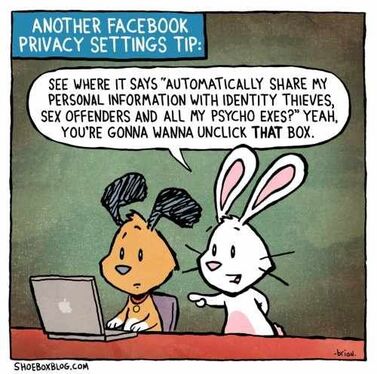
Facebook Pages: Most people are happy using Facebook, others aren't. There may be a concern over losing control of personal information and although there is a basis for this, the fear is more likely to be born from lack of knowledge about how the platform makes money and how to be in control. There is also political controversy over freedom of speech and censorship.
Facebook offers many services. Three are similar but have significant differences: A personal account, a group account, or a page account.
The personal account is for individuals to share personal updates about what they are up to with friends and relatives; the group account is for societies or groups of people with similar interests; the page account is usually set up by some form of business or personal enterprise to promote their work. Our orchestra has set up a Facebook Group. For all of the Facebook facilities, there are comprehensive privacy choices that can be made when setting up, or at any time thereafter. The orchestra's Facebook group has been set up so that membership can be requested, but only on acceptance can you post your messages to the group. Anyone can view our group, but only members can post messages.
Twitter: The orchestra also has a Twitter Account which is useful for spreading information. Twitter's main features are the brevity of the tweets and the use of the hash tag, #. Using this symbol in front of a subject makes it easy to find by other Twitter users and to find other tweets on the same subject. Also, if someone 'shares' a tweet, it is immediately visible to all their own followers, who can also share. In this way, you can see how an item can be spread exponentially, or go viral.
Instagram: This platform, owned by Facebook, is set up for social sharing, like Twitter and Facebook, but is for sharing photos and videos only.
Facebook offers many services. Three are similar but have significant differences: A personal account, a group account, or a page account.
The personal account is for individuals to share personal updates about what they are up to with friends and relatives; the group account is for societies or groups of people with similar interests; the page account is usually set up by some form of business or personal enterprise to promote their work. Our orchestra has set up a Facebook Group. For all of the Facebook facilities, there are comprehensive privacy choices that can be made when setting up, or at any time thereafter. The orchestra's Facebook group has been set up so that membership can be requested, but only on acceptance can you post your messages to the group. Anyone can view our group, but only members can post messages.
Twitter: The orchestra also has a Twitter Account which is useful for spreading information. Twitter's main features are the brevity of the tweets and the use of the hash tag, #. Using this symbol in front of a subject makes it easy to find by other Twitter users and to find other tweets on the same subject. Also, if someone 'shares' a tweet, it is immediately visible to all their own followers, who can also share. In this way, you can see how an item can be spread exponentially, or go viral.
Instagram: This platform, owned by Facebook, is set up for social sharing, like Twitter and Facebook, but is for sharing photos and videos only.
Reading Music from a Computer Screen
|
Music Readers: Sheet music will soon be a thing of the past, replaced by a tablet or ipad screen on your music stand, on which parts and scores can be viewed. This is not so far away from a reality as many professional orchestras and individual musicians have already adopted it. A large number of scores can be carried in the device's memory, page turning is done by touching the screen or by a foot button; annotations can be made directly on the screen and - for an orchestra with the resources - instantly shared between members. There are dedicated systems to achieve this, but as an individual player it can be as simple as downloading an app onto your device. Here is one for ipad, for example: forScore and one with versions for Windows, android or ipad: MobileSheets.
Still being developed and combining a library like Petrucci with a music reader is Enote that will listen to you playing, know where you are on the page and turn the page automatically for you. What will they think of next! Large enough screens are expensive but prices are reducing and there are options of ipad, android tablet or detachable touch-screen windows laptops. The optimum screen size requirement is 12 inches (that's the diameter). |
Downloading Free Music
|
The Petrucci Library: There is a choice of websites where you can find free music scores but by far the most comprehensive for out-of-copyright classical music is the Petrucci Library. You can explore what it's all about by visiting their website: www.imslp.org and if you would like to find and download a particular piece of music, to the right is a link to a guide to doing just this.
|
| ||||||
The following are just 'mentions' of the possible and the probable. Each a subject in its own right:
Learning Music Online
Instrumental lessons: Online learning has its advantages. For example, there is the time and money saved by being at home. Also, strong visuals give teachers the opportunity to see clearly what is going on with their students.
Learning Music Theory and History: Whatever you need to know, Google it! You'll find many excellent online courses, many of them free.
Learning Music Theory and History: Whatever you need to know, Google it! You'll find many excellent online courses, many of them free.
Audio Streaming
Listening to music online: 'Streaming' simply means listening to music online (or watching videos), through services such as Spotify, BBC Sounds, Sound Cloud, Youtube and so on.
Metronomes and Tuners
Composition Software
Writing and editing music: Gone are the days of pen and paper. Music software works like a word processor for music and provides the ability to hear instantly what has been written. Sibelius, Finale, Musescore are three of the most popular (and best) ones available.
The Digital Audio Workstation (or DAW): Once the music has been written it can be edited and mixed on a 'Digital Audio Workstation', equivalent to what used to be a recording studio in the old days. Examples are Cubase and Reaper, great fun to play around with.
Once you've written your music and created an audio file using your DAW, publish it straight away onto Soundcloud, so that others can stream it and enjoy your creative genius.
See - you're getting the hang of the lingo already!
The Digital Audio Workstation (or DAW): Once the music has been written it can be edited and mixed on a 'Digital Audio Workstation', equivalent to what used to be a recording studio in the old days. Examples are Cubase and Reaper, great fun to play around with.
Once you've written your music and created an audio file using your DAW, publish it straight away onto Soundcloud, so that others can stream it and enjoy your creative genius.
See - you're getting the hang of the lingo already!